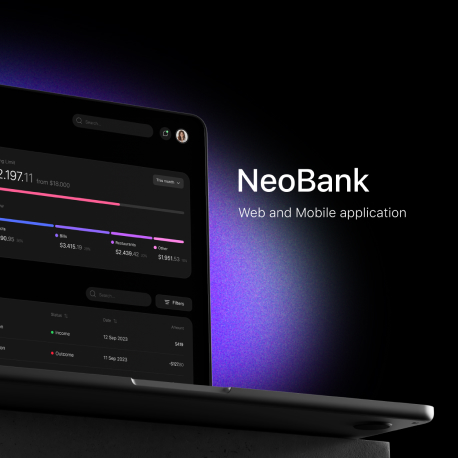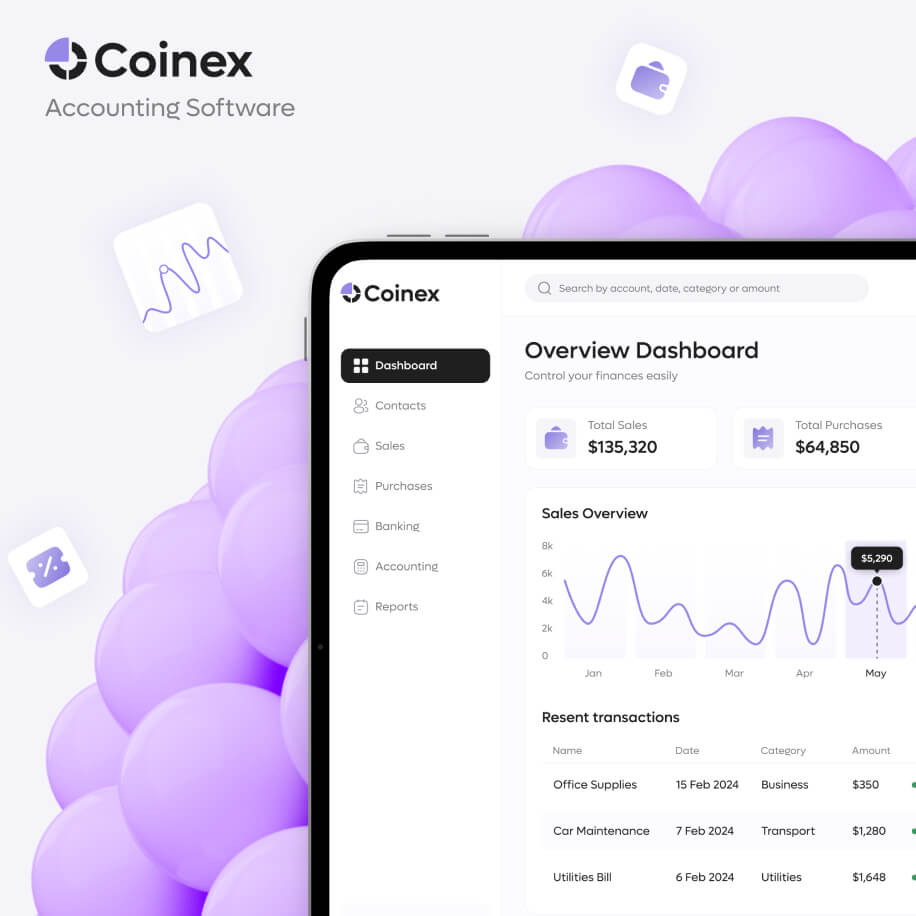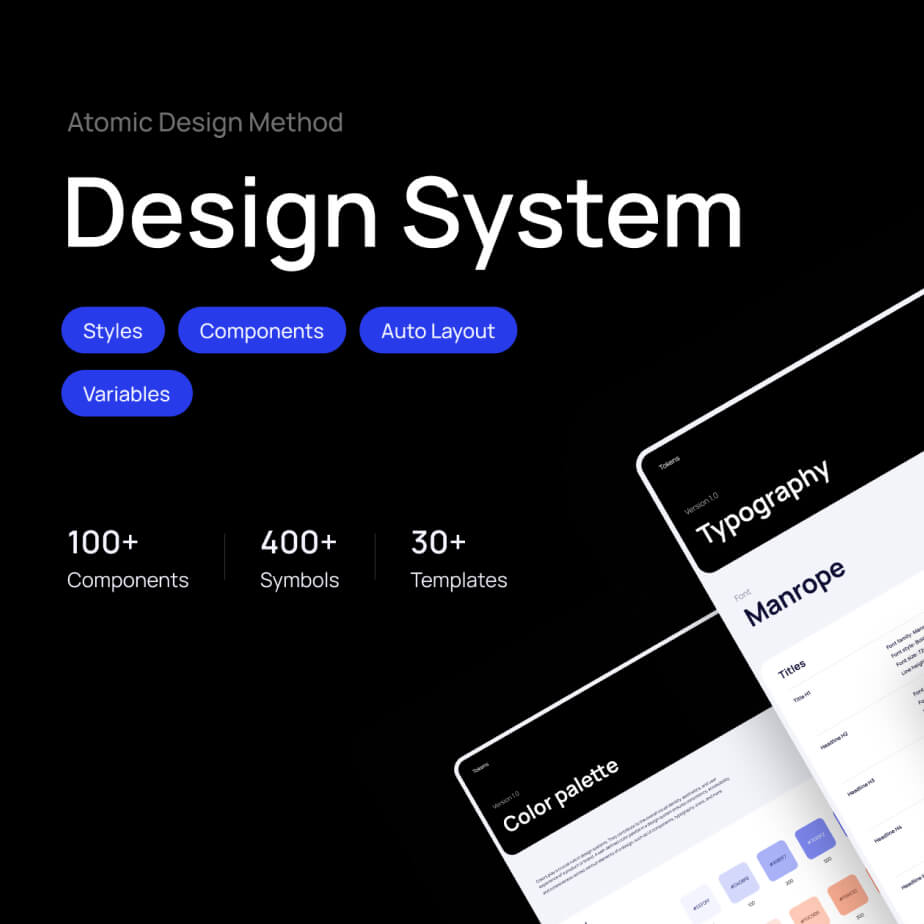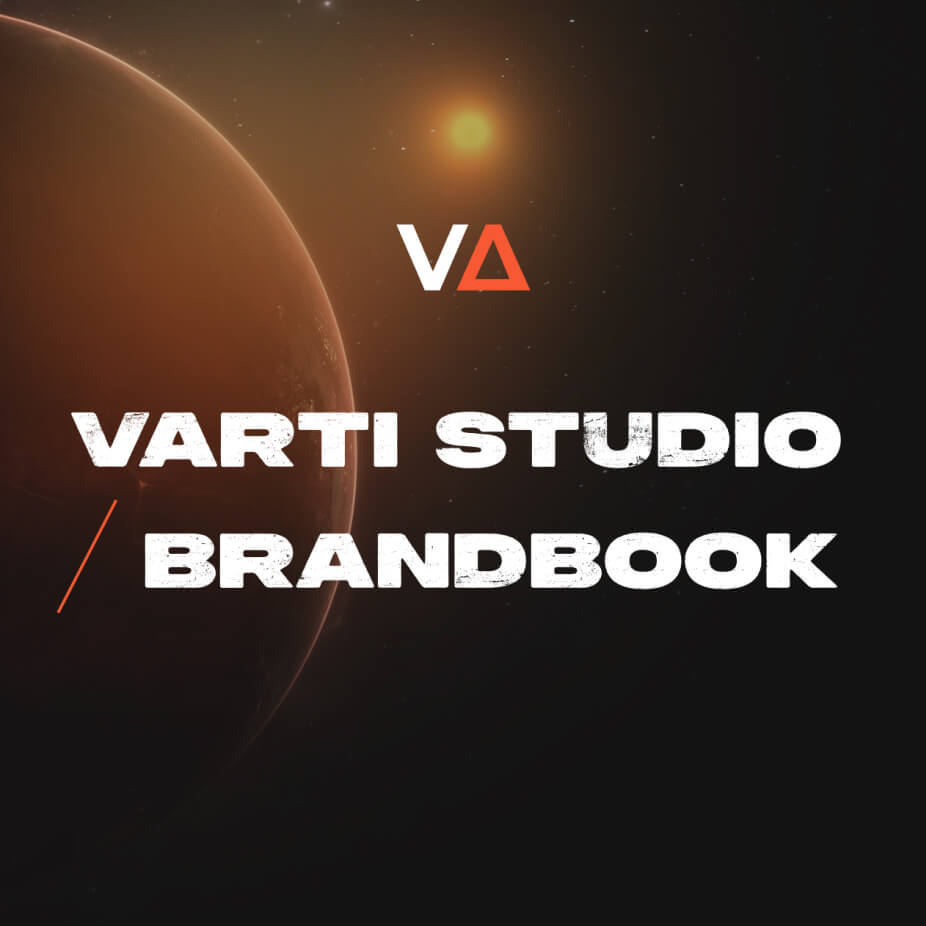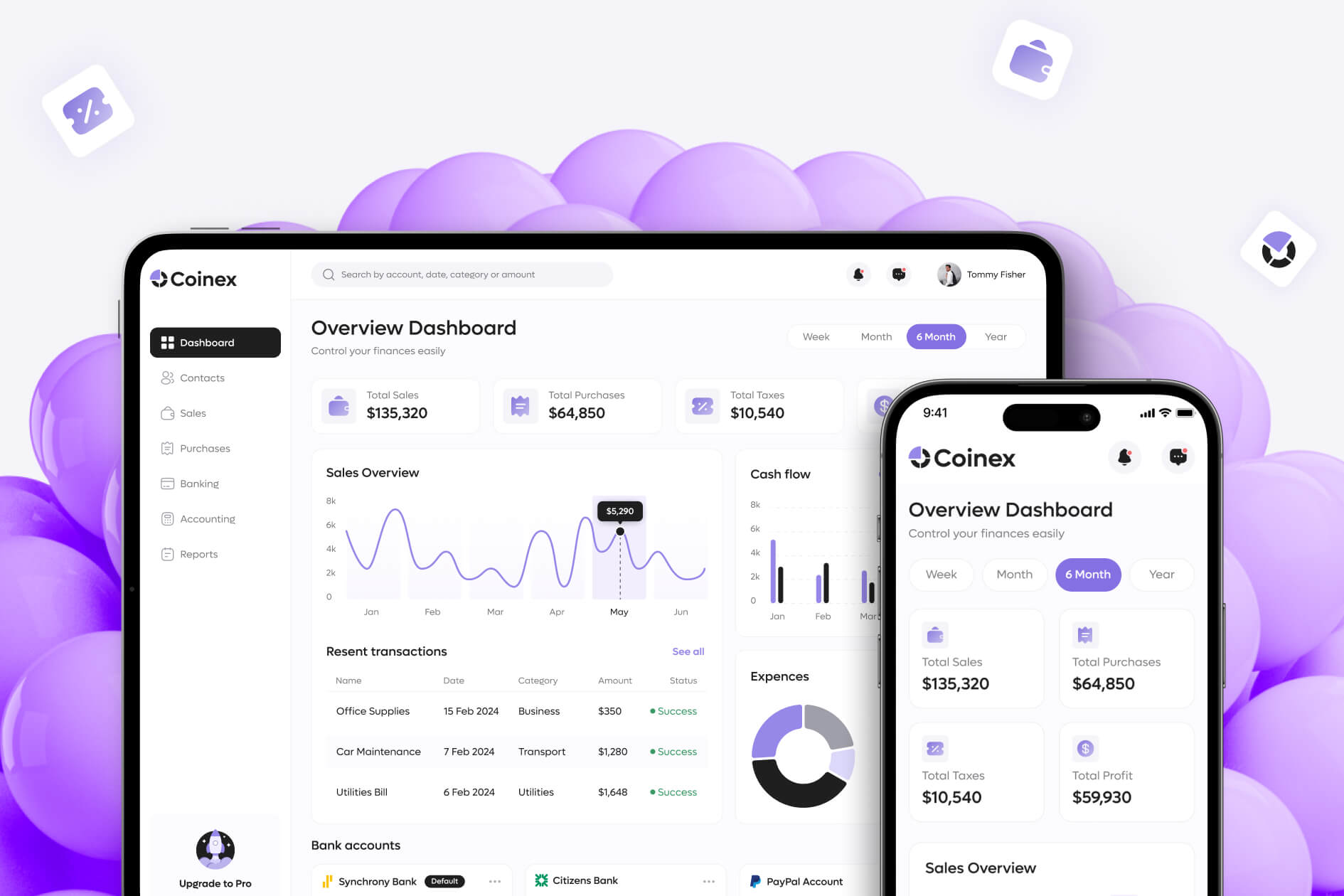
Project overview
Coinex is a platform that provides a comprehensive financial management solution, offering you the tools to streamline, analyze, and collaborate on your financial data.
180 hours
Were spent on
research and design
50+ screens
Were designed
for web and mobile
20+ users
Took part in
usability testing
Design Process
The design journey comprises various stages. Here, we offer a brief glimpse into the phases of our design process.
UX Part
(8 weeks)- Problem Research
- Competitor Analysis
- User Research
- Mind Map
- Wireframes
- Testing
UI Part
(12 weeks)- Search References
- Moodboard
- Visual Concept
- Design System
Survey
We conducted user surveys to gain a deeper understanding of their preferences, needs, and challenges, aiming to enhance our application’s usability and effectiveness
+15 questions
User research
During this stage, we conducted surveys and interviews with potential users, identifying their goals, pain points, and motivations.
Wireframes
The Wireframes stage involves creating simplified, schematic representations of
a product layout and functionality.
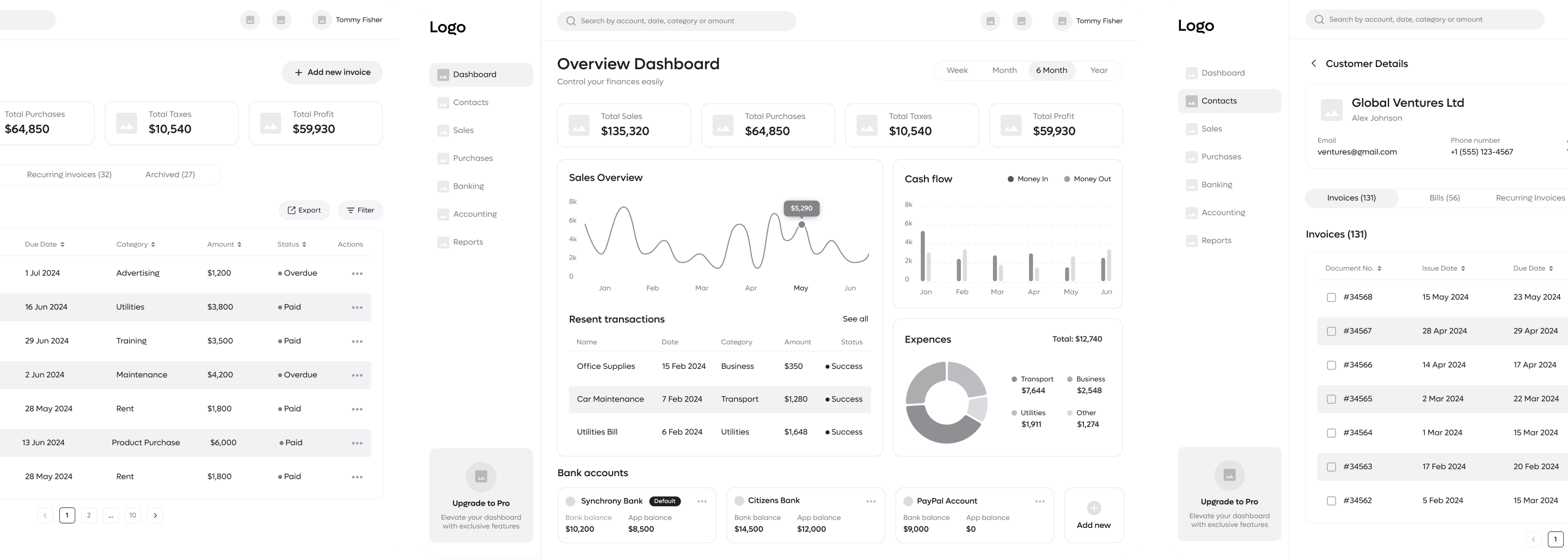
Typography & Colors
Choosing the right color scheme and typography is essential in UI/UX design, shaping overall look and feel of the interface and brand perception.
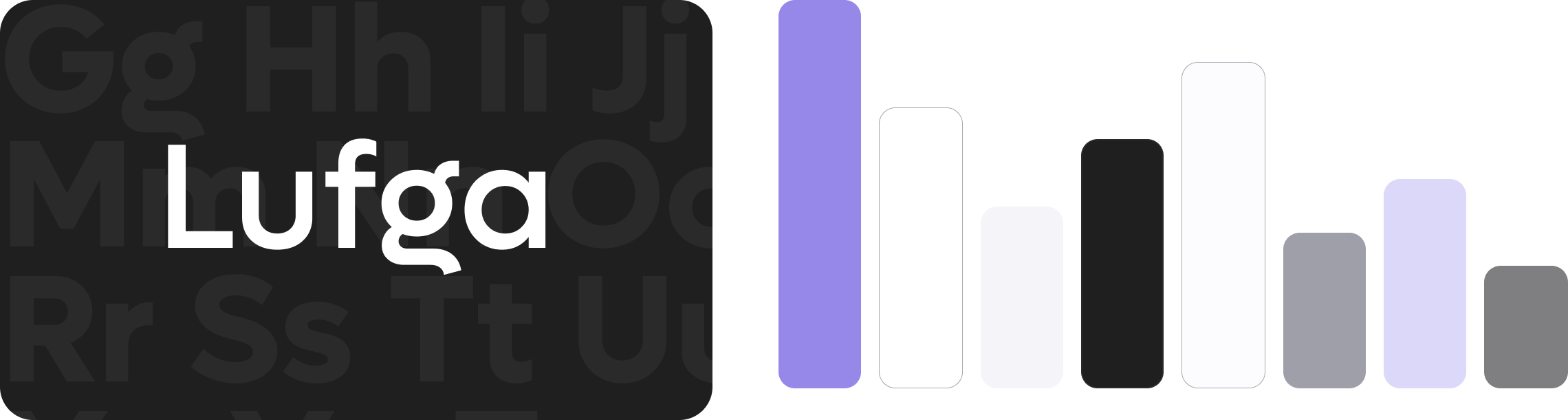
As a result, we have designed a user-friendly web and mobile app, Coinex, with extensive functionality for financial management and control.
Web app
Log in & Sign up
The Log In and Sign Up screens provide users with seamless access to the Coinex Accounting Software platform.
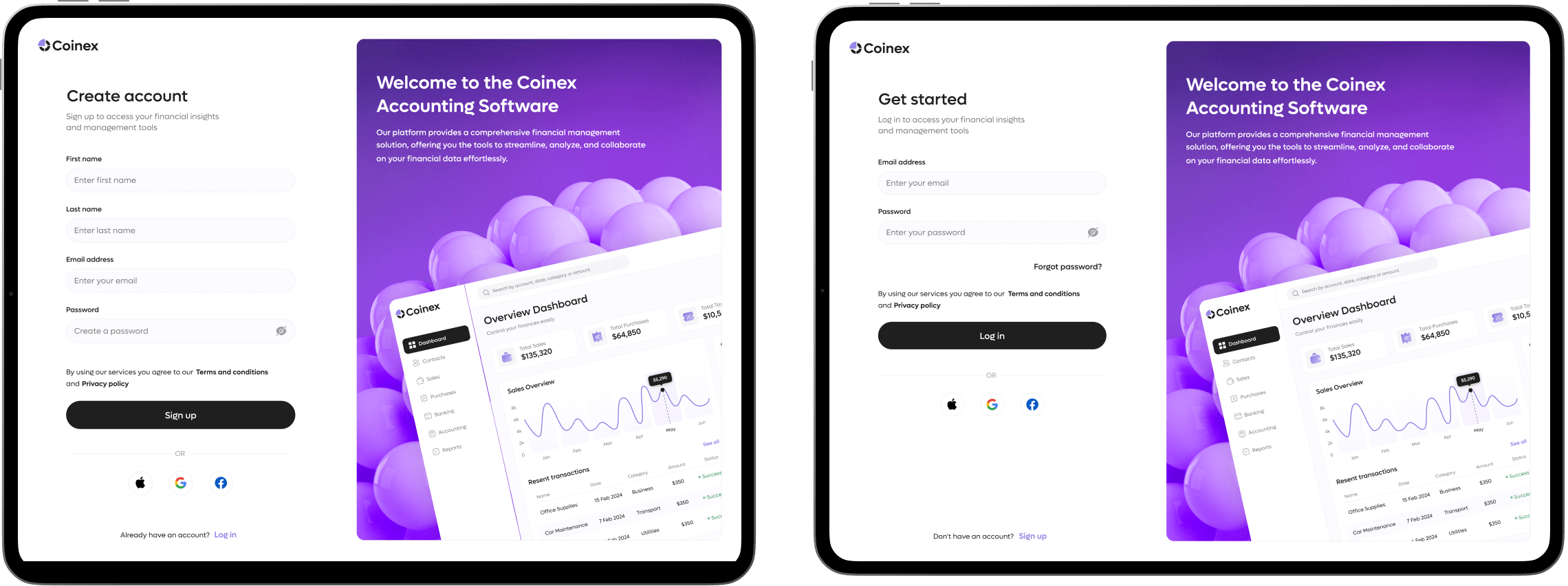
Overview Dashboard
The Overview Dashboard serves as a centralized hub within Coinex Accounting Software, offering users a comprehensive overview of their financial status.
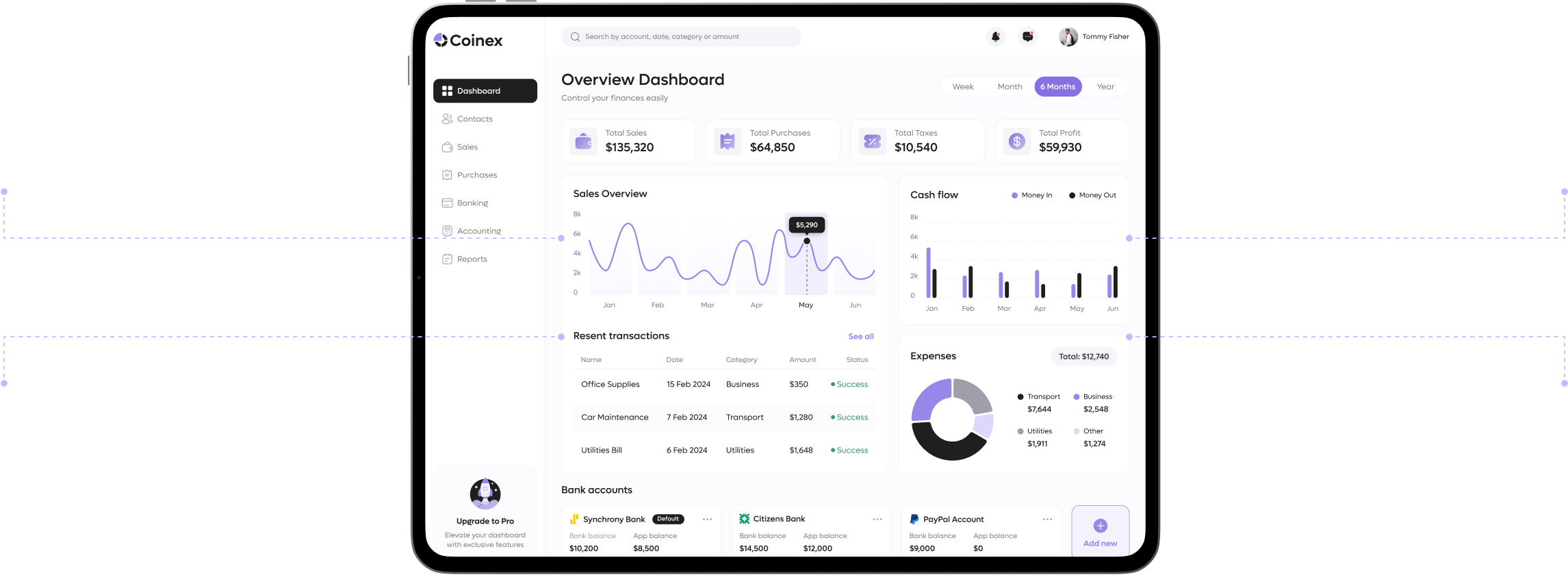
Sales overview
It visualizes fluctuations in sales data over a specific period, empowering users to track revenue growth, identify patterns, and make informed business decisions.
Recent Transactions
This feature provides a detailed list of recent transactions, including dates, amounts, and transaction types, offering users a complete review of their financial operations.
Cash Flow
This visualization depicts the total amount of income and expenses, providing a detailed summary of cash inflows and outflows to facilitate effective financial management and decision-making.
Expenses
This graphical representation categorizes expenses into various spending categories, offering a clear insight into where funds are allocated and facilitating financial planning.
Contacts
Users can efficiently manage their contacts, including customers, suppliers, and other business associates, allowing for streamlined communication and effective relationship management
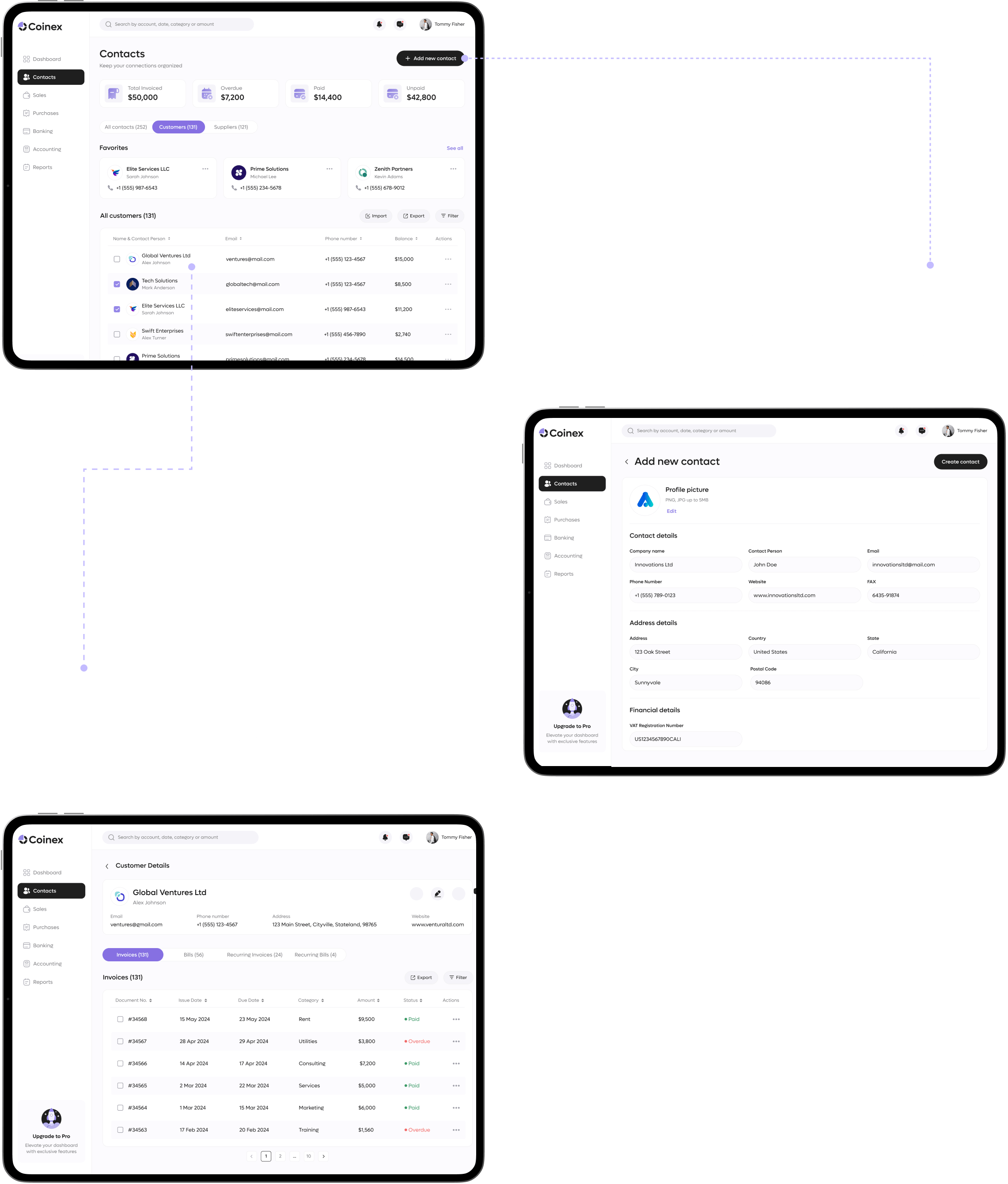
Add new contact
This feature simplifies the process of adding customers, suppliers or other business contacts, providing accurate and organized contact management
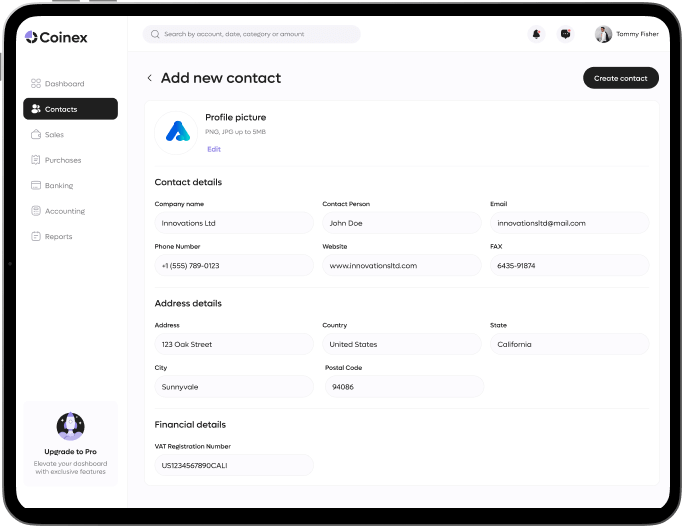
Customer Details
Here, users can access and manage specific details such as contact information, transaction history, and payment preferences
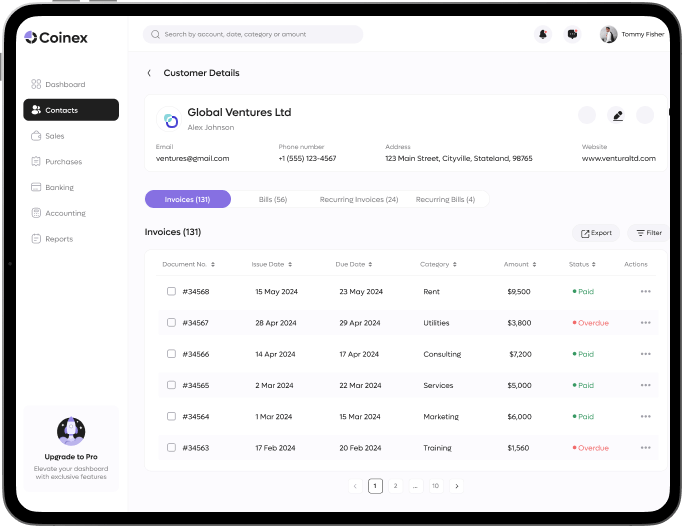
Sales
This feature allows users to track and manage sales transactions, view sales reports, and monitor revenue performance effectively, empowering informed decision-making and optimized sales strategies.
Add new invoice
This function enables users to effortlessly generate and customize invoices. With this feature, users can streamlining the invoicing process and ensuring accurate and professional documentation of transactions.
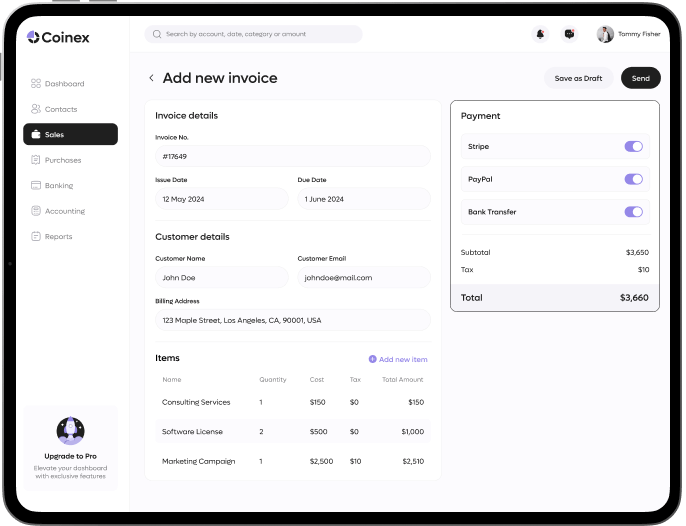
Coinex also provides a mobile application, allowing you to monitor your finances anytime
and anywhere.
Mobile app
Overview Dashboard
With the full functionality of the web application preserved, users can conveniently monitor their finances directly from their phones.
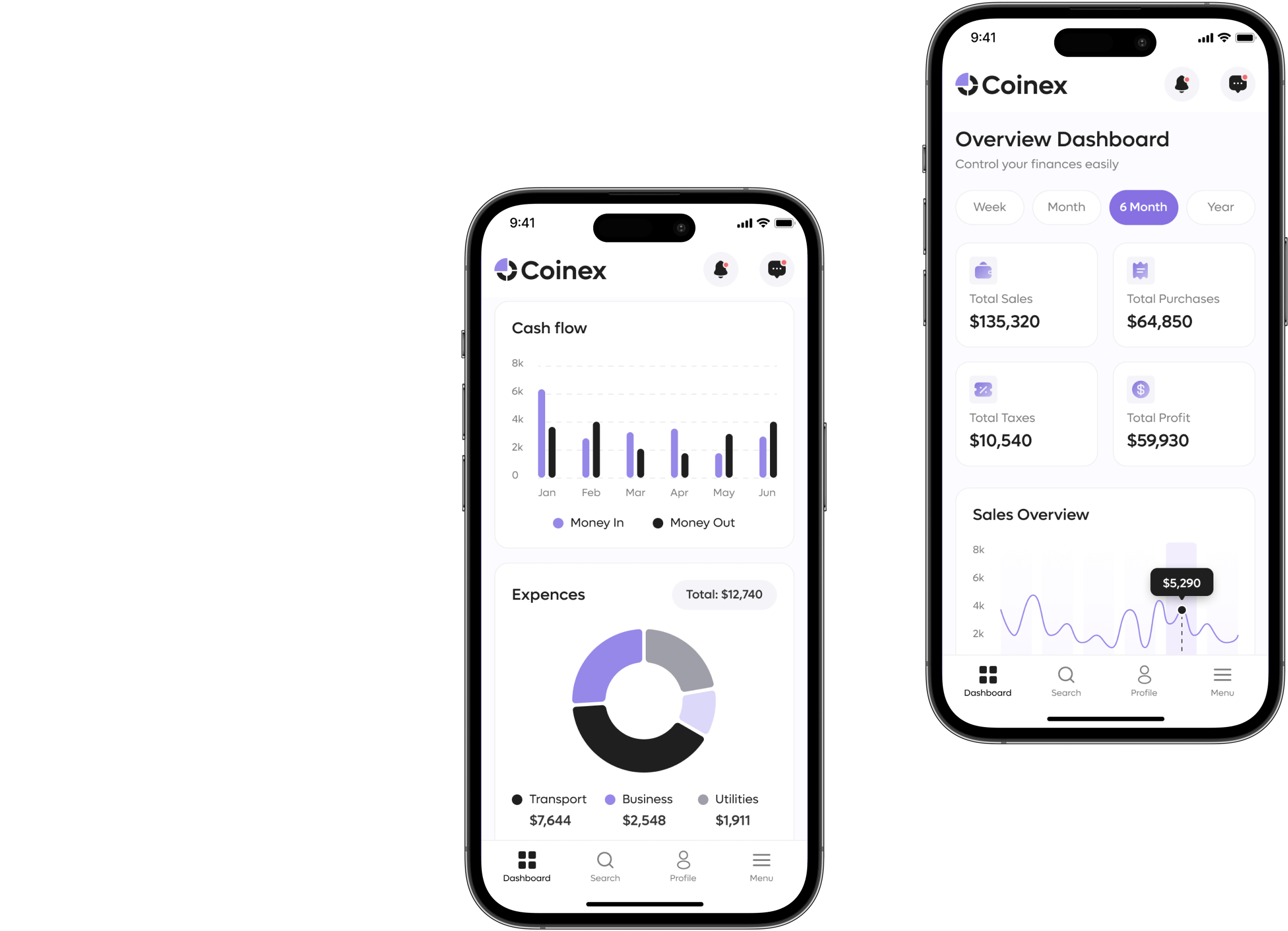
Contacts
The mobile interface fully supports the feature of adding new contacts and makes it as intuitive as in the web application.
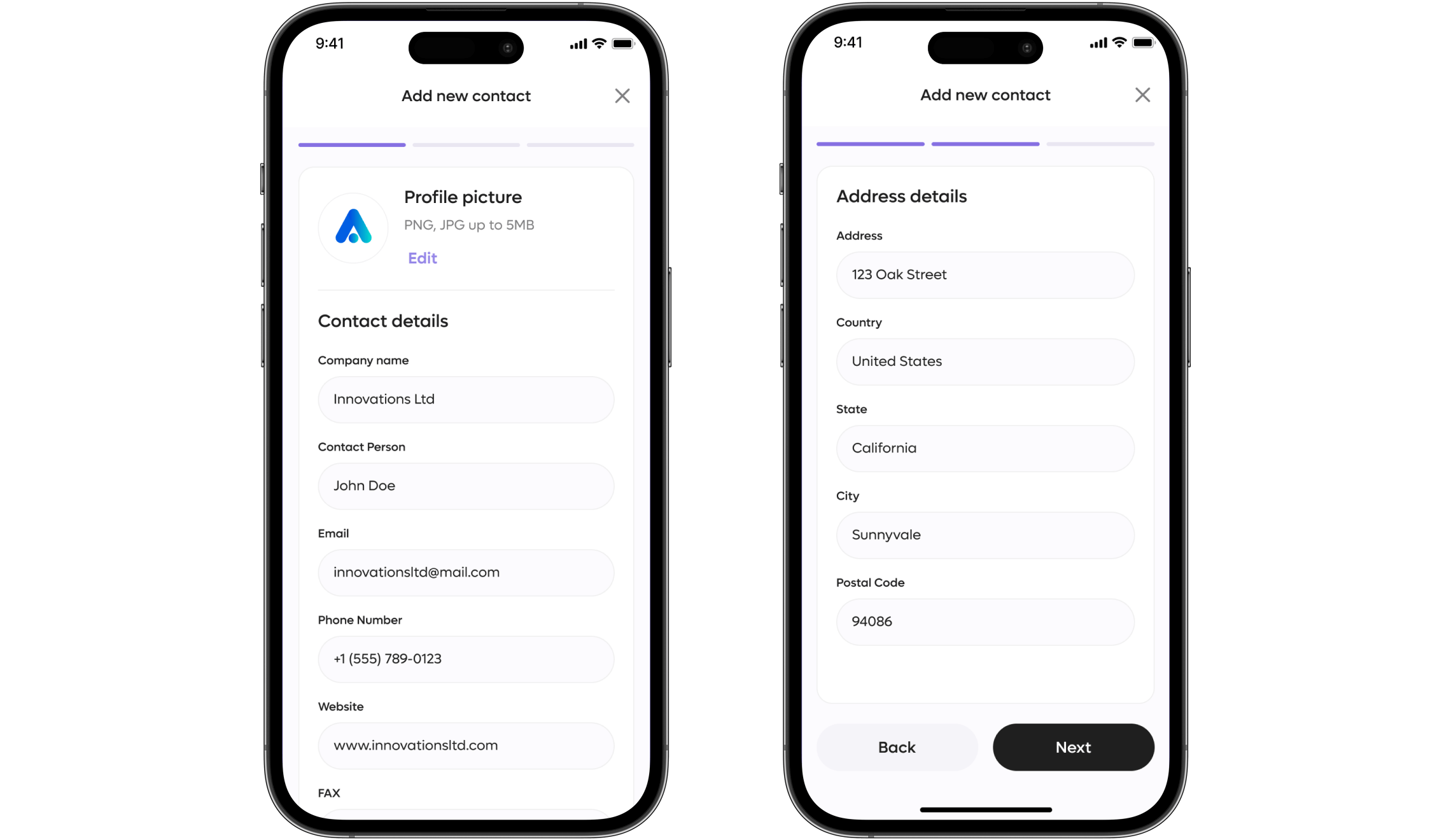
Sales
A full range of financial instruments is also available in the
mobile application.
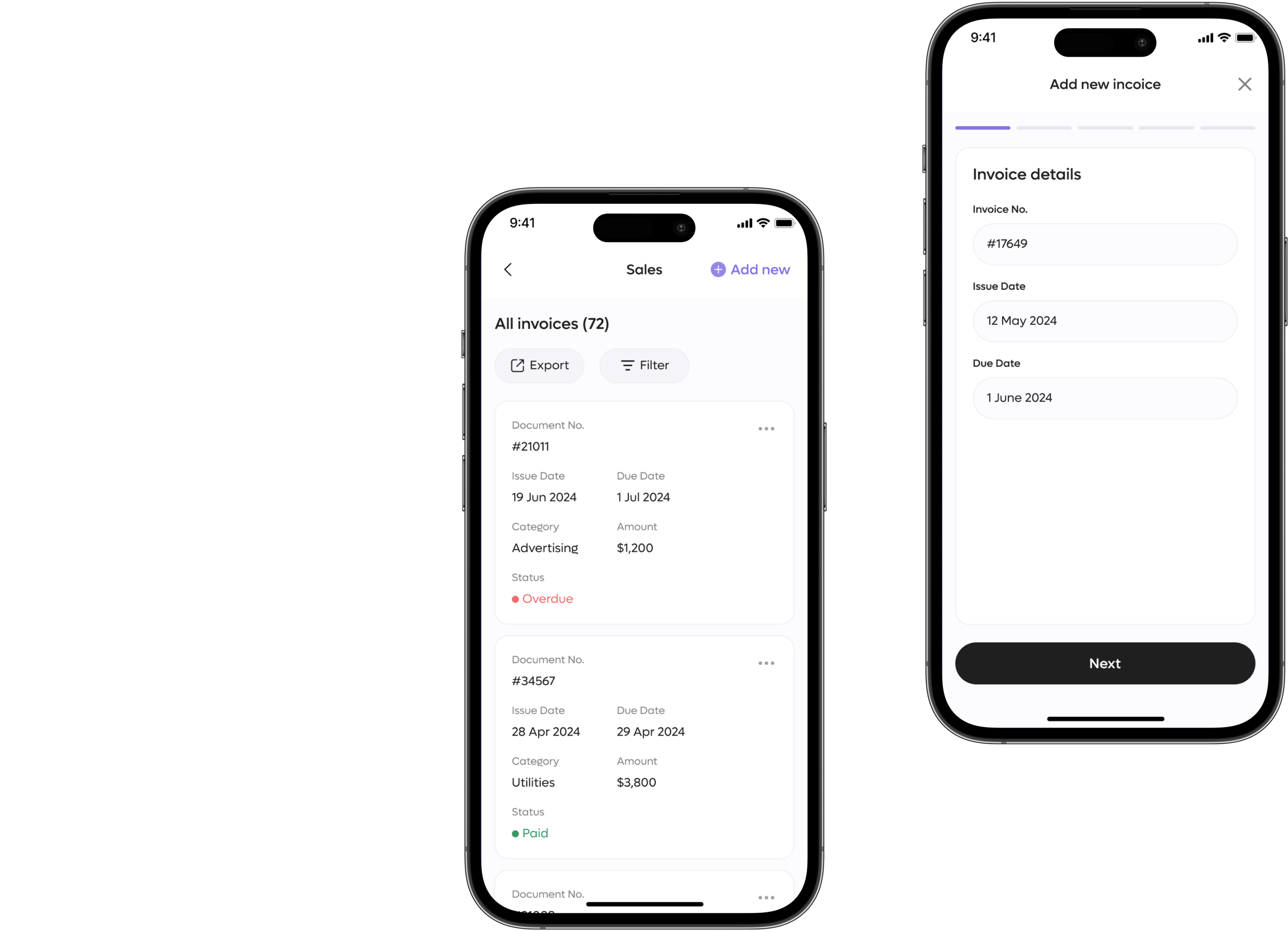
Reliable, swift, and
seamlessly connected.
Thanks for scrolling, don`’t miss our new project!