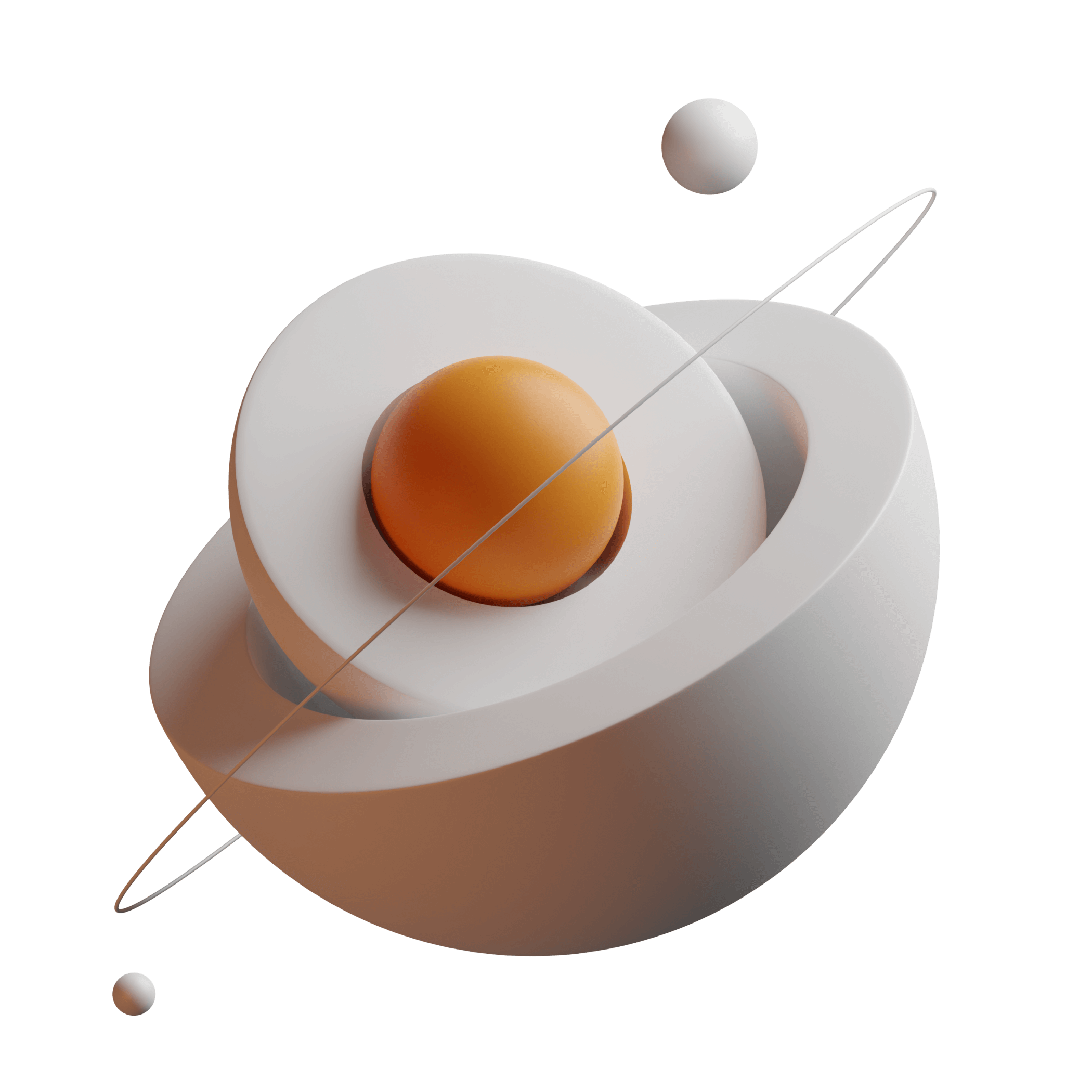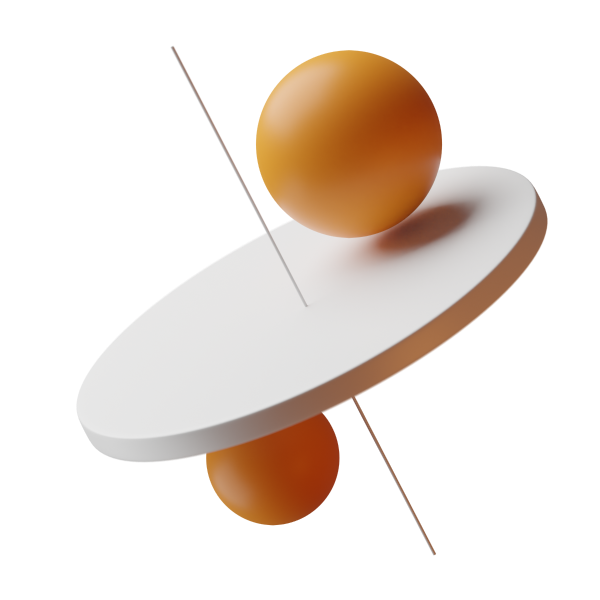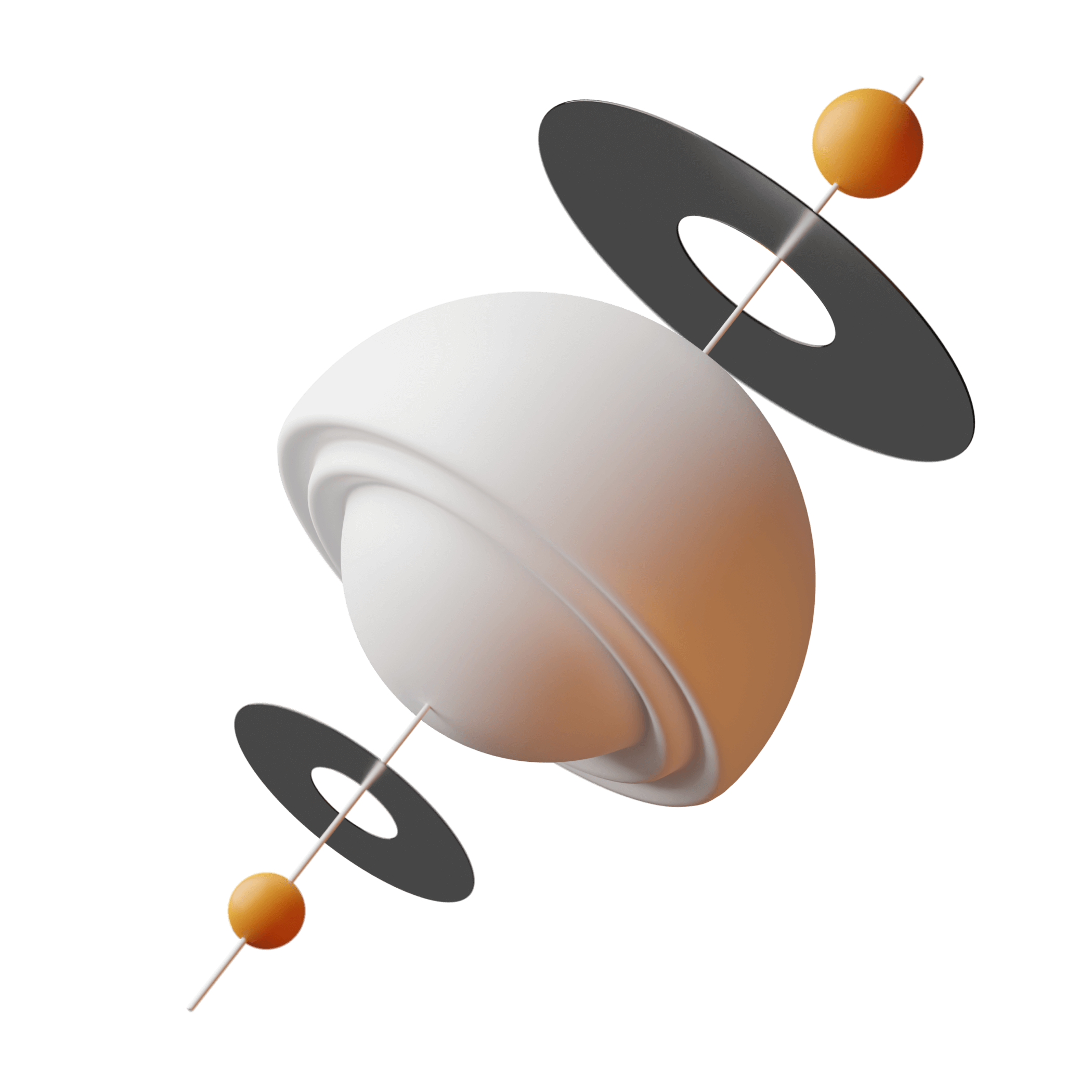In a world where over 6 billion people rely on smartphones, mobile applications have become indispensable. From managing daily schedules to entertainment, apps shape how technology integrates into modern life. At the core of any successful application is its design. This article provides a comprehensive guide, addressing what is mobile app design, why it’s important, what are the key principles and best practices to achieve an exceptional outcome.
By delving into critical aspects like UI, UX, typography, navigation, and color schemes, this guide underscores how designing a mobile application effectively bridges the gap between user needs and technological functionality.
Table of Contents
- What is Mobile App Design?
- Why is Mobile App Design Important?
- How to Achieve the Best Mobile App Design: 5 Key Areas
- The Mobile App Design Process
- Great Mobile App Design Examples
- Trends in Mobile App Design (2025)
- Conclusion
What is Mobile App Design?
Mobile app design refers to the process of crafting both the visual elements and the interactive functionality of a mobile application. This involves two primary aspects:
- UI (User Interface): Concentrates on how the app looks like, focusing on elements like icons, color palettes, typography, and layouts. A well-designed UI guarantees that every visual component aligns with the app’s goals and improves usability.
- UX (User Experience): Deals with the overall usability, flow, and responsiveness of the app, ensuring it aligns with the user’s needs. Exceptional UX design anticipates user behavior, minimizes effort, and simplifies interactions.
An application’s design bridges the gap between technology and its users, combining aesthetics with functionality. A well-executed application attracts users and keeps them engaged by delivering value without unnecessary complexity. Additionally, mobile app design service providers focus on integrating brand identity into both UI and UX, achieving consistent results.
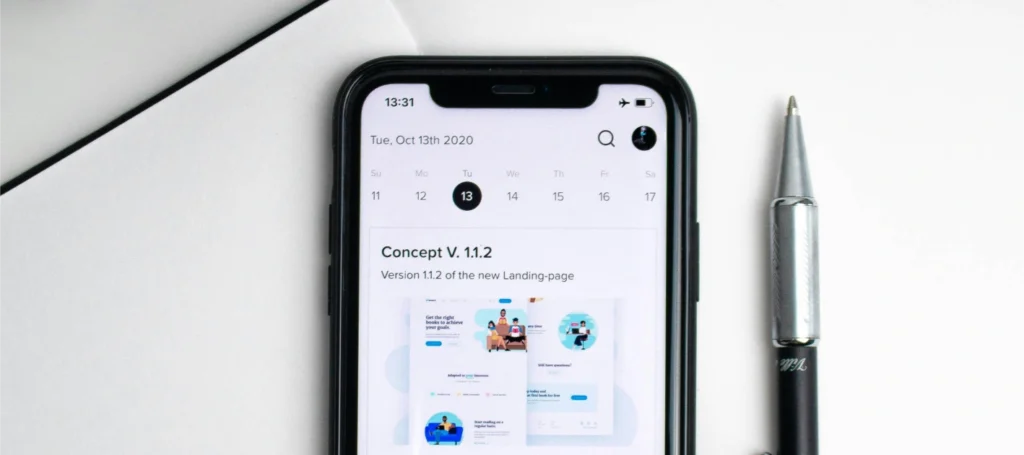
Why is Mobile App Design Important?
- Retention and Satisfaction. A thoughtfully designed app contributes to user satisfaction. Poor layouts or unintuitive interfaces can frustrate users, leading to uninstallation and opting for competitors’ solutions.
- Market Differentiation. With marketplaces hosting millions of applications, achieving the best mobile app designgives an edge. A unique design can captivate audiences, driving downloads and consistent usage. By leveraging innovative UI and UX principles, businesses can carve out a distinct identity in crowded markets.
- Business Impact. Applications designed with the target audience in mind contribute to higher conversion rates. Whether it’s driving purchases or subscriptions, good app design significantly impacts key performance metrics. Moreover, an intuitive design encourages users to explore more features, thereby increasing interaction and profitability.
How to Achieve the Best Mobile App Design: 5 Key Areas
Mobile App UI Design
A well-crafted UI is the visual foundation of any mobile application. The interface should:
- Maintain visual clarity through minimalist layouts. Simplicity in design reduces cognitive load and makes it easy to navigate through the app.
- It’s better to use consistent styles, including fonts, buttons, and icons. Consistency across screens fosters familiarity and trust among users.
- Incorporate design elements aligned with branding. A strong brand presence in the UI design helps users associate the app with reliability and professionalism.
Effective UI design captures user attention and establishes familiarity, helping users navigate the application without unnecessary complexity.
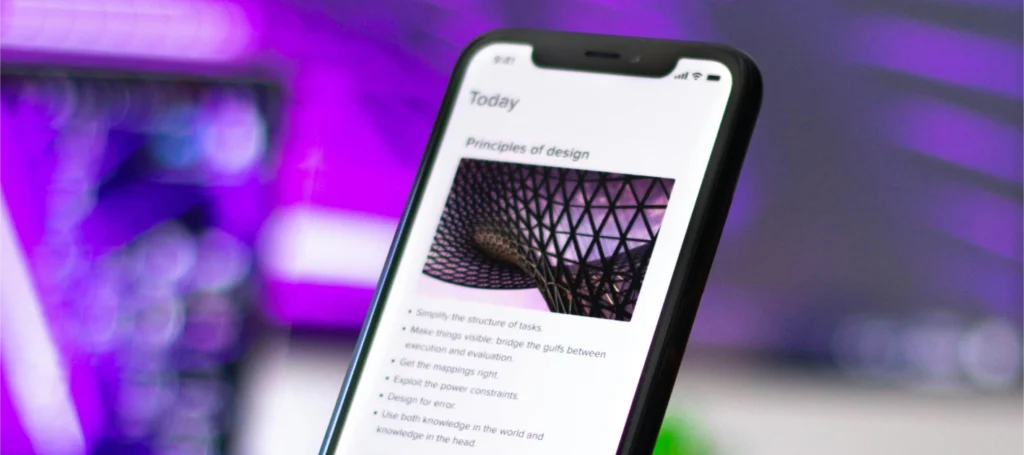
Mobile App UX Design
UX design focuses on the interaction between the user and the application. By prioritizing user behavior and preferences, the experience can remain intuitive. Mobile app UX design involves:
- Logical flow between screens and actions. An organized structure helps users accomplish their goals without confusion.
- Feedback mechanisms, such as progress indicators or animations. These elements reassure users that their actions are being processed.
- Designing a mobile application that anticipates user needs. For example, predictive search features or personalized recommendations improve usability.
High-quality UX makes the application both functional and practical, contributing to long-term user loyalty. A strong focus on UX also minimizes friction points, reducing abandonment rates.
Navigational Structure
The navigation framework determines how users move through the application. Simplifying navigation boosts accessibility and reduces confusion. Essential aspects of a strong navigational structure include:
- Clear labeling of menu items. Descriptive labels certify that users immediately understand their purpose.
- Logical grouping of related features. Organizing functionalities into categories prevents overwhelming the user.
- Prioritizing frequently used actions. Placing common features prominently improves usability.
A structured navigation layout fosters familiarity, making tasks like browsing or completing transactions easier for the user. Additionally, a well-thought-out navigational hierarchy creates scalability as the app grows.
Mobile Typography
Typography significantly influences readability and aesthetic appeal. Key considerations for effective mobile typography are:
- Selecting scalable fonts optimized for different screen sizes.
- Using a consistent typography hierarchy to emphasize key content. For example, headings, subheadings, and body text should follow a logical progression.
- Choosing legible font styles that align with the app’s tone. Fonts should reflect the app’s purpose, whether professional, playful, or minimalist.
Appropriate typography helps the textual elements contribute to the overall app design rather than detract from it. In examples of good app design, typography often plays a subtle yet critical role in user satisfaction.

H3 Mobile Color Scheme
A unified color scheme reinforces brand identity and usability. An impactful mobile color scheme involves:
- Utilizing contrasting colors for readability. Effective contrast makes text and interactive elements easily distinguishable.
- Highlighting interactive elements through accent shades. Using vibrant colors for buttons and links guides user focus.
- Ensuring the palette aligns with the brand’s personality. Colors evoke emotions and set the tone for user interactions.
A harmonious color scheme is essential for a visually pleasing experience that resonates with the intended audience. For instance, dark mode options have become a popular feature in modern applications.
The Mobile App Design Process
Crafting a high-quality mobile application involves a step-by-step approach:
- Research and Planning. In-depth research helps define the target audience, identify pain points, and outline goals. Competitor analysis provides insights into industry trends and sets a benchmark for differentiation. This phase sets the groundwork for aligning user needs with business objectives.
- Wireframing and Prototyping. Wireframes lay the foundation for the application’s layout, while prototypes simulate functionality. They assist in visualizing the structure and gathering feedback early. By iterating at this stage, major design flaws can be addressed before development begins.
- Visual Design. Building on wireframes, the visual design phase focuses on applying the chosen color scheme, typography, and other aesthetic elements to improve the overall app design. Attention to detail during this stage maintains consistency across the application.
- Testing and Refinement User testing highlights usability issues and areas for refinement. Iterative adjustments result in a polished final product ready for launch. Incorporating feedback from diverse user groups helps the application meet broad usability standards.

Great Mobile App Design Examples
Examining mobile app design examples from industry leaders highlights successful strategies:
- Instagram: Combines an intuitive navigation system with a clean UI that prioritizes content. Its use of scalable typography and a consistent color scheme improves the user experience.
- Duolingo: Engages users through playful visuals, structured UX, and motivating progress indicators. The app’s interactive design elements showcase how gamification can be effectively implemented.
- Spotify: Excels in color scheme usage, with dark mode complemented by vibrant accents, making the app both visually appealing and functional. The seamless integration of personalized recommendations demonstrates superior UX design.
These examples underline the importance of aligning UI, UX, and branding to create memorable experiences. They also demonstrate how focusing on details like typography and color schemes can differentiate an application.
Trends in Mobile App Design (2025)
1. Dark Mode
Dark mode has become a popular choice for its aesthetic appeal and battery-saving benefits. It offers an alternative interface that is easy on the eyes, especially in low-light environments.

2. Voice User Interfaces (VUIs)
With the rise of AI assistants like Siri and Alexa, integrating voice commands into apps has gained traction. This trend improves accessibility and simplifies interactions.
3. Personalization
Modern users expect apps to adapt to their preferences. Features like personalized recommendations and dynamic interfaces cater to individual needs, creating a more intuitive experience.
4. Micro-Interactions
Small, purposeful animations—such as a button changing color when tapped—add a layer of feedback that improves usability. These subtle details make apps feel more interactive and responsive.
5. Augmented and Virtual Reality (AR/VR)
AR and VR technologies are opening new possibilities for app design, particularly in gaming, education, and retail. These technologies offer immersive experiences that go beyond traditional interfaces.
Conclusion
Mobile app design transcends aesthetics, representing the union of usability, innovation, and brand identity. By focusing on UI, UX, navigation, typography, and color schemes, applications can achieve excellence. Utilizing a structured process from research to refinement helps align the end product with user expectations and business goals. This mobile app design guide provides a pathway to create applications that not only look appealing but perform effectively in today’s competitive landscape.
Investing in a Mobile app design service or studying examples is essential for businesses aiming to achieve the best option and maintain relevance in a dynamic digital world.